Vue3 How to sort element ui plus el-table by sortablejs
By:Roy.LiuLast updated:2024-02-15
This article shows how to use sortablejs component to sort el-table row data.
First, we should add sortablejs component. I use version 1.15.2
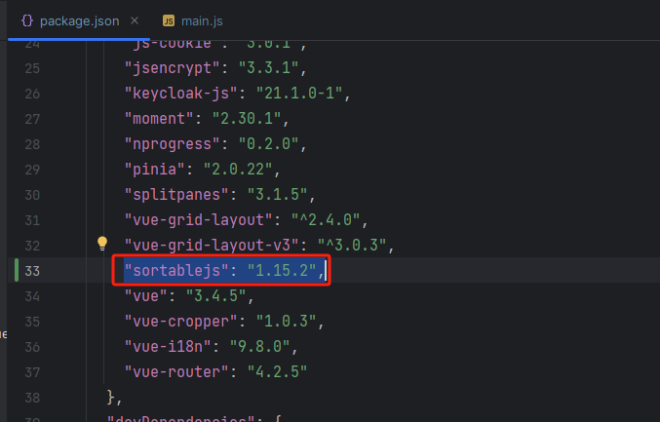
"sortablejs": "1.15.2",
Second, in vue page, import sortablejs component.
import Sortable from "sortablejs";
function initSortable (className){
const table = document.querySelector('.' + className + ' .el-table__body-wrapper tbody');
debugger;
let dragTable = Sortable.create(table, {
animation: 150,
disabled: false,
handle: ".move",
filter: ".disabled",
dragClass: "dragClass",
ghostClass: "ghostClass",
chosenClass: "chosenClass",
onStart: () => {
console.log("begin drag");
},
// end drage
onEnd: ({ newIndex, oldIndex }) => {
console.log(
"ending drag",
`original index ${oldIndex}--- new index ${newIndex}`
);
const currRow = linkProspectusFiles.value.splice(oldIndex, 1)[0];
linkProspectusFiles.value.splice(newIndex, 0, currRow);
console.log(
"ending drag",linkProspectusFiles.value);
},
});
}
function tableRowClassName ({ row }) {
if (row.disabled) {
return "disabled";
}
return "";
}
onMounted(async () => {
await nextTick(() => {
initSortable('t1');
});
});Table code:
<el-table class="t1" row-key="name" :data="linkProspectusFiles" border stripe style="width: 100%;margin-top: 20px;"> <el-table-column prop="name" label="Name"></el-table-column> <el-table-column prop="url" label="Location"></el-table-column> <el-table-column width="150px" label="Operation"> <template #default="scope"> <el-button class="move" size="small"> MOVE </el-button> <el-button size="small">Delete</el-button> </template> </el-table-column> </el-table>
Then click move button and drag the row data.
From:Is Everything OK

COMMENTS