How to integrate Spring Boot with Keycloak over HTTPS
To integrate Spring Boot with Keycloak over HTTPS, you need to configure your Spring Boot application to communicate with Keycloak securely. Here are the general steps you can follow:
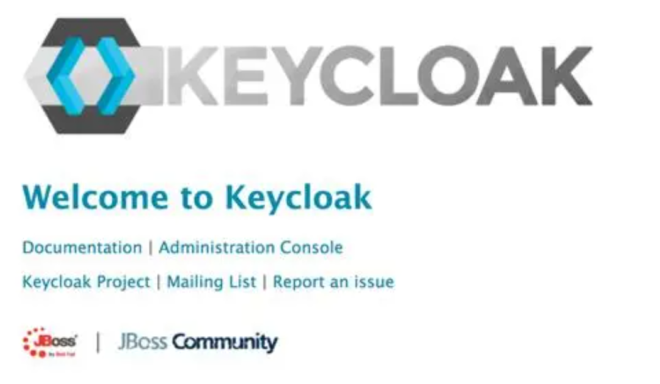
1. Configure HTTPS in Spring Boot:
Obtain an SSL certificate for your Spring Boot application. You can either use a self-signed certificate for testing purposes or obtain a valid SSL certificate from a trusted certificate authority for production.
Configure Spring Boot to use HTTPS by providing the SSL certificate and private key. This is typically done in the application.properties or application.yml file by specifying the server.ssl properties.
2. Configure Keycloak Client in Spring Boot:
In your Spring Boot application, configure a Keycloak client that represents your application within the Keycloak realm. This includes specifying the client ID, client secret, and other relevant configuration details.
3. Secure Endpoints with Keycloak Adapter:
Use the Keycloak Spring Security adapter to secure your endpoints. This involves adding the adapter dependencies to your Spring Boot application, configuring the adapter in your security configuration, and protecting specific endpoints using annotations such as @PreAuthorize.
4. Configure Keycloak Realm and URLs:
Ensure that your Spring Boot application is configured with the correct Keycloak realm name, Keycloak server URL, and other relevant URLs such as token endpoint, authorization endpoint, etc.
5. Verify HTTPS Truststore:
If your Keycloak instance uses a self-signed certificate or a certificate signed by a custom CA, you may need to configure the truststore in your Spring Boot application to trust the Keycloak SSL certificate.
Here's an example of configuring HTTPS in Spring Boot's application.properties:
server.port=8443 server.ssl.key-store=classpath:keystore.jks server.ssl.key-store-password=your_keystore_password server.ssl.key-alias=your_key_alias server.ssl.key-password=your_key_password
And configuring a Keycloak client in application.properties:
keycloak.realm=your_realm keycloak.auth-server-url=https://your-keycloak-url/auth keycloak.resource=your_client_id keycloak.credentials.secret=your_client_secret
These are broad strokes, and the implementation details depend on the specifics of your Spring Boot application and Keycloak setup. Be sure to refer to the Keycloak and Spring Security documentation for more detailed and specific instructions.
From:Is Everything OK

COMMENTS